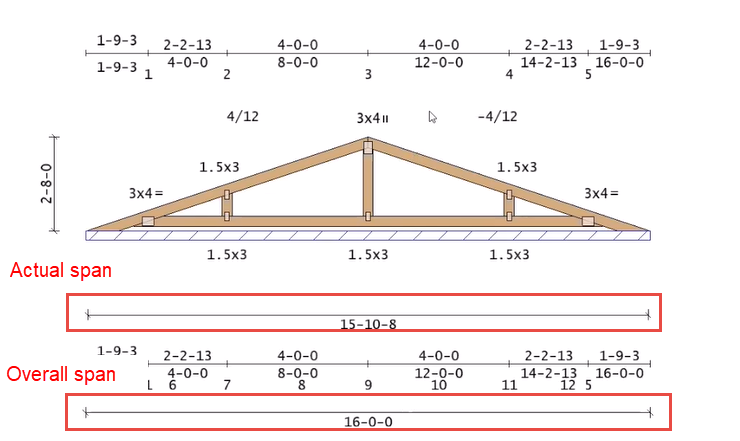Purpose
Prerequisites
An existing piggyback truss in Layout
Steps
- Select and delete the existing piggyback cap.
 Note that the base truss will still have a flat top on it at this point.
Note that the base truss will still have a flat top on it at this point.
- From Truss Operations menu, select Piggyback.
The Piggyback Dialog displays.
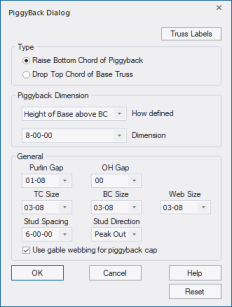
- From the How defined dropdown list, select Height of Base Above BC.
- Enter Dimension information.
- Complete any other desired settings and click OK.
The new cap is created. The base truss will also have a new flat top height and length, based on information entered.
 Note: Piggyback cap trusses with butt cuts at heels have an additional dimension indicating the true cap span; this provides clearer dimensions for fabrication.
Note: Piggyback cap trusses with butt cuts at heels have an additional dimension indicating the true cap span; this provides clearer dimensions for fabrication.